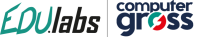Microsoft Education Center (MOC)
AZ-800T00+AZ-801T00 – Microsoft Certified: Windows Server Hybrid Administrator Associate

| Durata | 5 Giorni |
|---|---|
| Ruolo | Database Administrator, Engineer, Network Engineer, System Administrator, System Engineer |
| Tecnologie | Microsoft Azure |
| Vendor | Microsoft |
Edizioni del corso
€1,780.00
Richiedi Informazioni
Dettagli
OBIETTIVI
- Gestire carichi di lavoro ibridi con Azure Arc
- Gestione degli aggiornamenti di Windows Server
- Eseguire contenitori in Windows Server
- Implementare l’accesso remoto
- Implementare un’infrastruttura di file server ibrida
- Configurare la crittografia del disco BitLocker per le macchine virtuali IaaS di Windows
- Implementare il clustering di failover di Windows Server
- Risolvere i problemi delle reti locali e ibride
PREREQUISITI
Before attending this course, students must have:
- Experience with managing Windows Server operating system and Windows Server workloads in on-premises scenarios, including AD DS, DNS, DFS, Hyper-V, and File and Storage Services
- Experience with common Windows Server management tools (implied in the first prerequisite).
- Basic knowledge of core Microsoft compute, storage, networking, and virtualization technologies (implied in the first prerequisite).
- Experience and an understanding of core networking technologies such as IP addressing, name resolution, and Dynamic Host Configuration Protocol (DHCP)
- Experience working with and an understanding of Microsoft Hyper-V and basic server virtualization concepts
- Basic experience with implementing and managing IaaS services in Microsoft Azure
- Basic knowledge of Azure Active Directory
- Experience working hands-on with Windows client operating systems such as Windows 10 or Windows 11
- Basic experience with Windows PowerShell
CONTENUTI:
- Module 1: Identity services in Windows Server
- Introduction to AD DS
- Manage AD DS domain controllers and FSMO roles
- Implement Group Policy Objects
- Manage advanced features of AD DS
Lab: Implementing identity services and Group Policy
- Deploying a new domain controller on Server Core
- Configuring Group Policy
Module 2: Implementing identity in hybrid scenarios
- Implement hybrid identity with Windows Server
- Deploy and manage Azure IaaS Active Directory domain controllers in Azure
Lab: Implementing integration between AD DS and Azure AD
- Preparing Azure AD for AD DS integration
- Preparing on-premises AD DS for Azure AD integration
- Downloading, installing, and configuring Azure AD Connect
- Verifying integration between AD DS and Azure AD
- Implementing Azure AD integration features in AD DS
Module 3: Windows Server administration
- Perform Windows Server secure administration
- Describe Windows Server administration tools
- Perform post-installation configuration of Windows Server
- Just Enough Administration in Windows Server
Lab: Managing Windows Server
- Implementing and using remote server administration
Module 4: Facilitating hybrid management
- Administer and manage Windows Server IaaS virtual machines remotely
- Manage hybrid workloads with Azure Arc
Lab: Using Windows Admin Center in hybrid scenarios
- Provisioning Azure VMs running Windows Server
- Implementing hybrid connectivity by using the Azure Network Adapter
- Deploying Windows Admin Center gateway in Azure
- Verifying functionality of the Windows Admin Center gateway in Azure
Module 5: Hyper-V virtualization in Windows Server
- Configure and manage Hyper-V
- Configure and manage Hyper-V virtual machines
- Secure Hyper-V workloads
- Run containers on Windows Server
- Orchestrate containers on Windows Server using Kubernetes
Lab: Implementing and configuring virtualization in Windows Server
- Creating and configuring VMs
- Installing and configuring containers
Module 6: Deploying and configuring Azure VMs
- Plan and deploy Windows Server IaaS virtual machines
- Customize Windows Server IaaS virtual machine images
- Automate the configuration of Windows Server IaaS virtual machines
Lab: Deploying and configuring Windows Server on Azure VMs
- Authoring Azure Resource Manager (ARM) templates for Azure VM deployment
- Modifying ARM templates to include VM extension-based configuration
- Deploying Azure VMs running Windows Server by using ARM templates
- Configuring administrative access to Azure VMs running Windows Server
- Configuring Windows Server security in Azure VMs
Module 7: Network infrastructure services in Windows Server
- Deploy and manage DHCP
- Implement Windows Server DNS
- Implement IP address management
- Implement remote access
Lab: Implementing and configuring network infrastructure services in Windows Server
- Deploying and configuring DHCP
- Deploying and configuring DNS
Module 8: Implementing hybrid networking infrastructure
- Implement hybrid network infrastructure
- Implement DNS for Windows Server IaaS VMs
- Implement Windows Server IaaS VM IP addressing and routing
Lab: Implementing Windows Server IaaS VM networking
- Implementing virtual network routing in Azure
- Implementing DNS name resolution in Azure
Module 9: File servers and storage management in Windows Server
- Manage Windows Server file servers
- Implement Storage Spaces and Storage Spaces Direct
- Implement Windows Server Data Deduplication
- Implement Windows Server iSCSI
- Implement Windows Server Storage Replica
Lab: Implementing storage solutions in Windows Server
- Implementing Data Deduplication
- Configuring iSCSI storage
- Configuring redundant Storage Spaces
- Implementing Storage Spaces Direct
Module 10: Implementing a hybrid file server infrastructure
- Overview of Azure file services
- Implementing Azure File Sync
Lab: Implementing Azure File Sync
- Implementing DFS Replication in your on-premises environment
- Creating and configuring a sync group
- Replacing DFS Replication with File Sync–based replication
- Verifying replication and enabling cloud tiering
- Troubleshooting replication issues
EDU.Labs by Computer Gross
Via del Pino 1 - 50053 Empoli (FI) - Italia - P. I. 04801490485 - C.F. 02500250168
info@educationlabs.it | 0571 997787