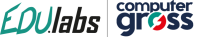DELL Technologies
DELL Technologies VxRail Administration

| Durata | 3 Giorni |
|---|---|
| Ruolo | Cloud Architect, Engineer, Solution Architect, System Administrator, System Engineer |
| Tecnologie | storage |
| Vendor | DELL Technologies |
Al momento non sono disponibili edizioni del corso
€3,100.00
Richiedi Informazioni
Dettagli
Overview
This course presents the skills necessary to administer and manage a VxRail vSAN cluster. Key topics include management interfaces, managing cluster configurations, resource provisioning and expansion, monitoring, managing availability, and basic troubleshooting.
Hands-on labs, video demonstrations, and interactive simulations are included in the course to provide a step-by step walkthrough of the key procedures to manage the cluster.
Audience
This course is intended for customers, partners, and Dell employees who are responsible for administering and managing VxRail clusters.
Prerequisite Knowledge/Skills
This course assumes that the students are familiar with:
• VxRail system architecture and theory of operations
• IP networking and configurations
• VMware vCenter Server to configure virtual resources
The VxRail 7.0.XXX Concepts course and the VMware vSphere: Install, Configure, Manage course or equivalent knowledge are recommended.
Course Objectives
Upon successful completion of this course, participants should be able to:
• Describe the VxRail system architecture and components.
• Manage a VxRail cluster using vCenter and the VxRail Manager Plugin for vCenter.
• Configure and provision resources on a VxRail cluster.
• Monitor system status, health, and performance.
• Maintain the system and troubleshoot basic system issues.
Course Outline
The content of this course is designed to support the course objectives.
• Differentiate between various VxRail deployment options and implications for administration.
> Describe different vCenter Server deployment options
> Describe different VxRail network deployment options
• License VxRail using the vSphere client.
> License the VxRail system
> Interaction: Add and assign vSAN and vSphere licenses
• Manage VxRail using the VxRail Plugin for vCenter Server
> Verify deployment status of VxRail Plugin
> Describe management functionality of the VxRail Plugin
> Lab: Explore the Management Functionality of the VxRail Plugin
> Configure support account and enable support connection
> Monitor the VxRail cluster and hosts using the VxRail Plugin
> Lab: Monitor the VxRail Cluster and Hosts with the physical view
• Explain the vSAN configuration of a VxRail cluster
> Explain vSAN concepts
> Explain the vSAN configuration of a VxRail cluster
> Lab: Explore the VxRail cluster configuration
• Monitor the vSAN health, capacity, and performance of a VxRail cluster
> Monitor vSAN Health
> Monitor vSAN performance
> Lab: Monitor Health, Capacity, and Performance of the VxRail vSAN cluster
• Configure vSAN services
> Configure Space Efficiency
> Lab: Configure Space Efficiency
> Configure vSAN Encryption
> Interaction: Configure Native Key Provider and Enable vSAN Encryption
> Configure Capacity Reserve
> Configure Automatic Rebalance
• Manage and use vSAN Storage Policies
> Create and manage storage policies
> Deploy VMs with vSAN storage policies and monitor storage policy compliance
> Lab: Create and use vSAN storage policies
• Manage vSAN HCI Mesh
> Explain vSAN HCI Mesh concepts
> Mount and use remote vSAN datastore
> Interaction: vSAN HCI Mesh – Mount and use a remote vSAN Database
• Manage vSAN Cluster Availability
> Explain vSAN Failure Handling concepts
> Manage vSAN Fault Domains
> Place a node in maintenance mode
> Lab: Place a node in maintenance mode
> Interaction: Configure vSAN Fault Domains
• Generate VxRail Procedures with SolVe
> Access SolVe Online
> Generate VxRail Procedures for specific tasks
> Lab: Generate VxRail SolVe Procedure
• Perform Cluster Expansion (Add Nodes)
> Explain VxRail Cluster Expansion Considerations
> Expand a Cluster by adding a node to an existing cluster over Layer 2
> Discuss VxRail multitrack cluster expansion
> Lab: Expand VxRail Cluster – Add Node
• Perform capacity expansion for an existing VxRail node (Add disks)
> Explain VxRail node capacity scale up considerations
> Add disks/disk groups to an existing node
> Lab: Add disks to a VxRail node
• Perform VxRail Manager File-Based Backup
> Describe VxRail Manager File-Based Backup and Restore Work flow
> Perform VxRail Manager File-Based Backup
> Lab: Perform VxRail Manager File-Based Backup
• Perform VxRail Software Upgrade
> Differentiate between the VxRail software upgrade options
> Generate compliance and advisory reports
> Lab: Generate Compliance and Advisory Reports
> Perform software upgrade
> Interaction: Perform VxRail Software Upgrade
• Manage VxRail Networking
> Locate VxRail network related procedures
> Modify VxRail networking
> Lab: Create and configure a Second VDS for vSAN Traffic
• Manage a Stretched Cluster
> Explain Stretched Cluster concepts
> Manage storage policies in a Stretched Cluster deployment
> Manage affinity rules
> Interaction: Manage Storage Policies and Affinity Rules in a vSAN Stretched Cluster
• Perform VxRail troubleshooting
> Search Dell knowledgebase for VxRail issues/advisories
> Perform log collection
> Lab: Perform log collection
> Troubleshoot vSAN
• Remove a VxRail node from a cluster
> Remove a VxRail node from a cluster
> Lab: Remove a VxRail node from a cluster
• Perform power control operations on a VxRail cluster
> Shut down a VxRail cluster
> Power up a VxRail cluster after a scheduled shut down
> Interaction: Shut down a VxRail cluster
• Manage SSL Certificates
> Manually replace VxRail Manager self-signed SSL certificate
> Interaction: Replace VxRail Manager Self-Signed TLS Certificate with Trusted CA-Signed Certificate
> Configure automatic renewal of trusted CA-signed VxRail Manager SSL certificate
> Interaction: Configure automatic renewal of trusted CA-signed VxRail Manager SSL certificate
> Import VMware vSphere certificates to VxRail Manager
• Manage Passwords
> Manage VxRail Manager passwords
> Manage VMware vSphere passwords
> Interaction: Change the VxRail Management Account Password in a Customer-Supplied vCenter.
> Interaction: Change the VxRail Management Account on a VMware Host Client
EDU.Labs by Computer Gross
Via del Pino 1 - 50053 Empoli (FI) - Italia - P. I. 04801490485 - C.F. 02500250168
info@educationlabs.it | 0571 997787