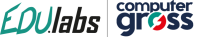VMware Authorized Training Center
VMware Aria Automation: Advanced Topics [V8.14]

| Durata | 5 Giorni |
|---|---|
| Ruolo | Cloud Architect, Database Administrator, System Administrator, System Engineer |
| Tecnologie | Cloud, Data Center, Security, Virtualization |
| Vendor | VMware |
Edizioni del corso
€2,950.00
Richiedi Informazioni
Dettagli
Course Overview
This five-day course is a follow-on to the VMware Aria Automation: Install, Configure, Manage course. During this course, you will take a deeper dive into advanced topics using features of VMware Aria Automation such as deploying user systems and interfacing Aria Automation with other platforms. You will also learn how to deploy a cluster environment using VMware Aria Suite Lifecycle and interface with, and use, vSphere with Tanzu Kubernetes. This course makes heavy use of hands-on labs.
Course Objectives
By the end of the course, you should be able to meet the following objectives:
• Describe and configure VMware Aria Automation in a clustered enterprise deployment using VMware Aria Suite Lifecycle.
• Configure VMware NSX® Advanced Load Balancer™ to support a clustered VMware Aria Automation deployment.
• Configure security certificates in VMware Aria Automation from external certificate authorities.
• Create and configure advanced VMware Aria Automation templates with complex YAML and cloudConfig.
• Use VMware Aria Automation advanced templates to deploy a two-tier database server using MySQL and phpMyAdmin.
• Use advanced VMware NSX® networking features, including NAT, routed networks, load balancers, security groups, and tags.
• Deploy vSphere with Tanzu.
• Integrate vSphere with Tanzu with VMware Aria Automation.
• Integrate VMware Aria Automation with generic Kubernetes clusters.
• Use VMware Aria Automation to deploy VMware Tanzu® Kubernetes Grid™ clusters
• Create and use VMware Aria Automation Pipelines™ to deploy software and connect to Kubernetes.
• Create and use Ansible playbooks that integrate with VMware Aria Automation.
• Integrate VMware Aria Automation with Terraform.
• Integrate VMware Aria Automation with GitLab.
• Create orchestrator workflows and ABX actions that interface with other systems and use REST calls.
• Configure and use VMware Aria Automation Orchestrator workflows and ABX actions to create day 2 actions and interface with PowerShell scripts.
• Use VMware Aria Automation Config™ to deploy minions and deploy software.
Target Audience
Experienced system administrators and system integrators responsible for using VMware Aria Automation in advanced configurations in enterprise deployments
Prerequisites
• VMware vSphereTM 7.0.3, VMware vSphereTM 8.0.1
• VMware Aria AutomationTM 8.14
• VMware Aria Suite LifecycleTM 8.14
• VMware Aria Automation ConfigTM 8.14
• VMware Aria Automation Orchestrator TM 8.14
• VMware vSphere With Tanzu 8.0 update 2
• VMware NSX Advanced Load Balancer (AVI) 22.1.5
Course Modules
1 Course Introduction
• Introductions and course logistics
• Course objectives
1 Deploying VMware Aria Automation in a Clustered Deployment
• Use VMware Aria Suite Lifecycle in a clustered deployment
• Configure external certificates
• Configure NSX Advanced Load Balancer
• Install VMware Workspace ONE® Access™ in a clustered deployment
• Install VMware Aria Automation using a clustered deployment
2 Creating Advanced VMware Aria Automation Templates
• Use advanced YAML and cloudConfig to deploy a functioning two-tier application with a phpMyAdmin front-end server and a MySQL database server
• Use cloudConfig and cloud-init
• Use advanced YAML techniques to create configuration files and add users to deployed virtual machines
3 VMware Aria Automation Advanced Networking Templates
• Use advanced NSX features in VMware Aria Automation templates
• Describe how to interface to IPAMs
• Use NSX NAT in VMware Aria Automation templates
• Use NSX routed networks
• Use NSX Advanced Load Balancer
• Use NSX security groups
4 Using VMware Aria Automation Orchestrator Workflows for Extensibility
• Create day 2 actions with orchestrator workflows
• Use orchestrator to add computer objects to Active Directory when VMware Aria Automation deploys templates
• Create VMware Aria Automation custom resources
• Create VMware Aria Automation resource actions
• Use VMware Aria Automation Orchestrator to perform REST calls
5 VMware Aria Automation Advanced ABX Actions
• Use ABX to create day 2 actions
• Create ABX action flows
• Use ABX to make REST calls
6 Integrating Kubernetes with VMware Aria Automation
• Describe vSphere with Tanzu
• Create a Supervisor cluster
• Create a Supervisor namespace
• Create Kubernetes zones
• Create cluster plans
• Deploy a Tanzu Kubernetes Grid cluster from VMware Aria Automation
• Manage Tanzu clusters from VMware Aria Automation
• Execute YAML code and deploy software in a managed Tanzu cluster
• Connect to an existing generic Kubernetes cluster
• Create Kubernetes namespaces from VMware Aria Automation
• Interface VMware Aria Automation to other Kubernetes systems
7 VMware Aria Automation Pipelines
• Create and use CI/CD pipelines
• Use the VMware Aria Automation Pipelines UI
• Add states and tasks to a pipeline
• Integrate code from a pipeline with GitLab
• Use a VMware Aria Automation pipeline to install software
• Use a VMware Aria Automation pipeline to create a Kubernetes namespace and a deployment
8 VMware Aria Automation and Configuration Management Tools
• Describe Ansible, Puppet, Terraform, and VMware Aria Automation Config
• Integrate Ansible with VMware Aria Automation
• Integrate Terraform with VMware Aria Automation
• Call Terraform from VMware Aria Automation
• Use Terraform to manage VMware Aria Automation
• Deploy a VMware Aria Automation Config minion
• Install software on a VMware Aria Automation Config minion
• Create and manage files on a Linux system with VMware Aria Automation Config
EDU.Labs by Computer Gross
Via del Pino 1 - 50053 Empoli (FI) - Italia - P. I. 04801490485 - C.F. 02500250168
info@educationlabs.it | 0571 997787